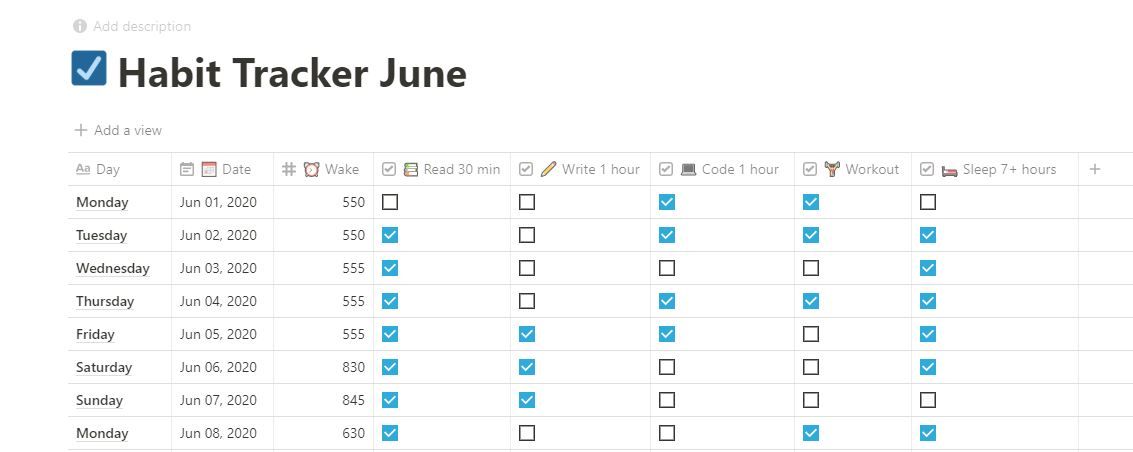Why Track Your Habits?
I first became interested in tracking my habits after reading Atomic Habits by James Clear. While habit tracking is nothing new, the benefits of doing so cannot be understated. As Peter Drucker famously said, "What gets measured gets managed."
What makes habit tracking so powerful is it solves one of the biggest problems of building any new habit: slow feedback.
Building positive habits is hard because it can take weeks, months, or even years before you start to see any results from sticking with it. You need a way to stay motivated in the short term when your desired results still feel out of reach. You need a system that will provide immediate feedback on your progress.
Habit tracking solves the feedback problem by creating a visual cue of your daily progress. Seeing your progress in real-time will motivate you to maintain your streak. Instead of only feeling satisfied once you've established a new habit (which could take a while), you get a small hit of dopamine each day you check off your progress. Tracking becomes a game within itself.
"In summary, habit tracking
1.) creates a visual cue that can remind you to act,
2.) is inherently motivating because you see the progress you are making and don't want to lose it, and
3.) feels satisfying whenever you record another successful instance of your habit."
—James Clear
But having a reliable system for tracking your habits requires making the process a habit, too (a bit of a catch-22). So if you're going to make habit tracking stick, it needs to be as frictionless as possible. It needs to be quick, accessible, and easy to use.
Why Use Notion?
My first attempt at tracking my habits was buying a copy of James Clear's Habit Journal. The journal was a great (and beautiful) tool for getting started, but the notebook's price and lack of accessibility (I had to keep it with me) had me searching for a better long-term solution.
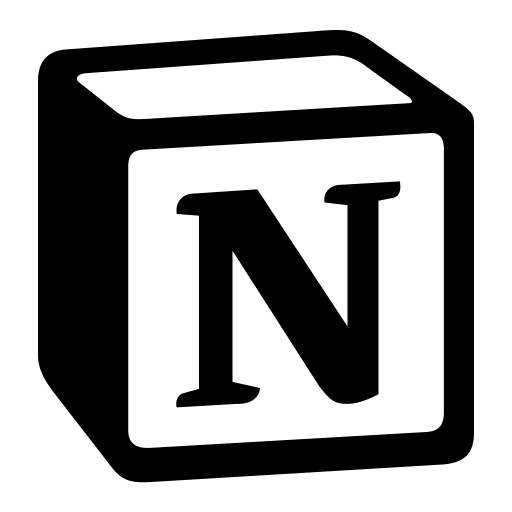
Thankfully, this was right around the same time I discovered Notion, an all-in-one workspace for writing, planning, and collaborating. After playing around with it for a few days, I immediately saw its potential. The mobile and desktop app was easy to use, and I could even access my workspace in the browser.
Even better, as of May 2020, Notion announced it would be free for personal use. Previously, personal users had to pay $5/month to add as much content to Notion as they wanted, but that's no longer the case. Combined with its ease of use and accessibility, it was an obvious choice for becoming my permanent habit tracker.
Now I'll share how you can build and start using a habit tracker in Notion in six simple steps. But if you don't care about making your tracker and would rather start using one right away, just scroll to the end of the post to find a link to the exact template I use.
Let's get started.
Building a Habit Tracker in Notion
To begin, let's define what parts are necessary for having a useful tracker. You want a tracker that follows a calendar format for quickly checking your progress of each habit. You also want to calculate your success/failure rate for each habit so you can see where progress is being made and what habits may need to be abandoned or redefined.
Step 1: Sign Up
If you're new to Notion, you will need to sign up for a free account. Once you've signed up and created your workspace, it's time to create your first database (this is where your habit tracker will live).
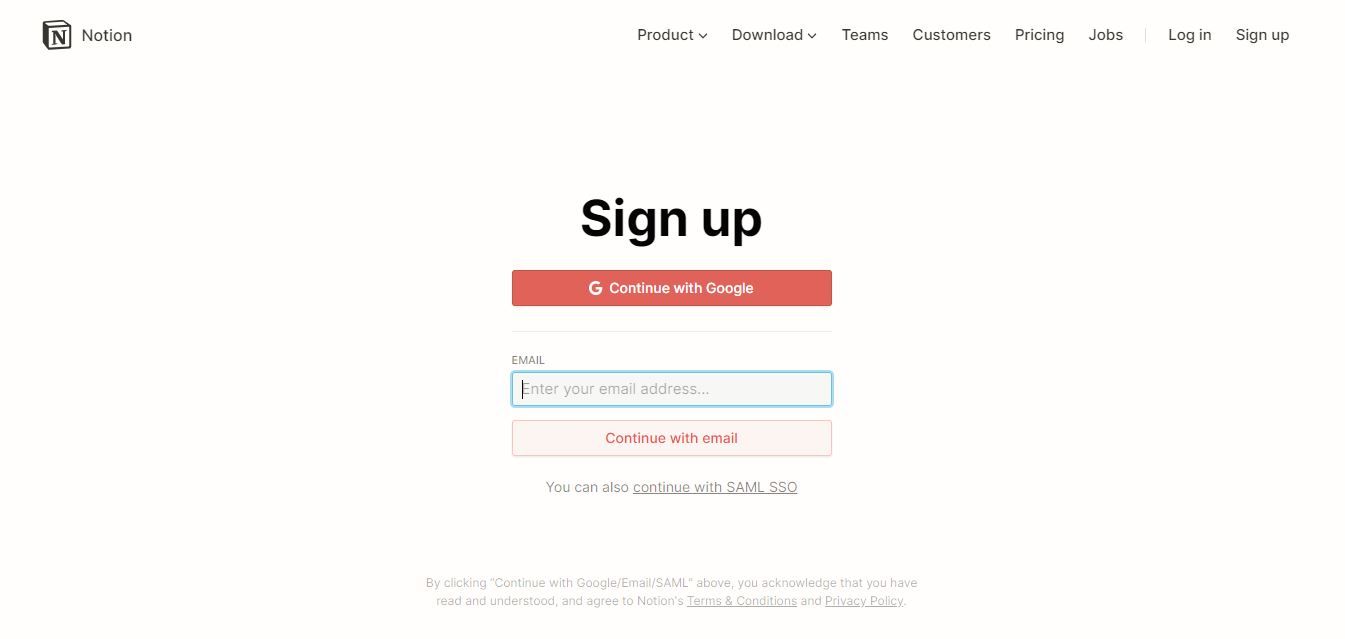
Step 2: Create a Table
You create a database by clicking on "New Page" in the bottom left-hand corner. Once clicked, a new window will pop up, giving you a list of database options.
For the tracker, you want to choose the "Table" option. The table in Notion is similar to the tables used in Excel or Google Sheets, so if you're familiar with either of those software tools, it should be rather straightforward.
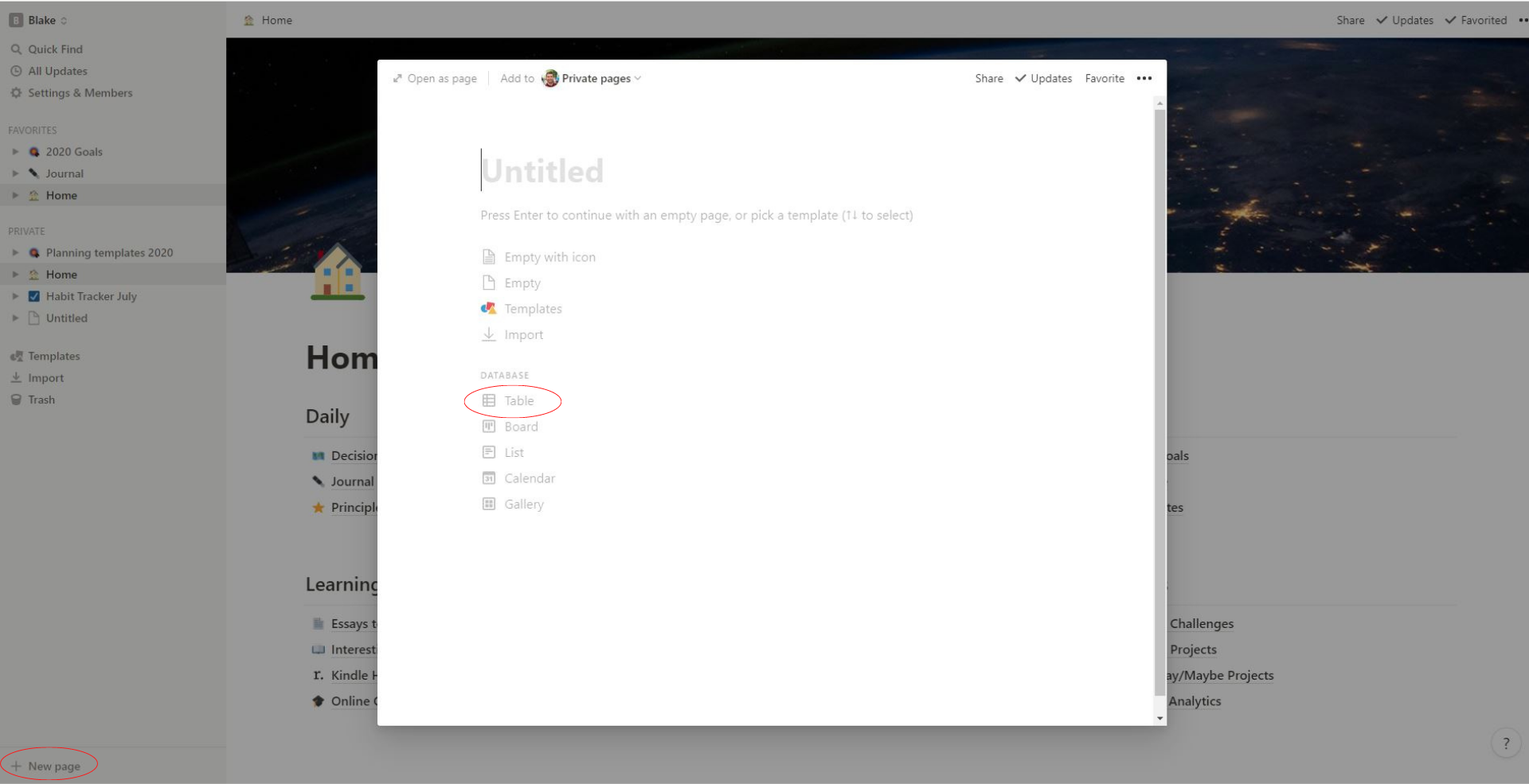
Step 3: Format Your Table
Once created, you will see a new table that displays a few columns and rows with a blank title block shown above. Go ahead and give your tracker a name. I prefer naming mine "Habit Tracker," followed by the current month, but you can name yours whatever you want.

Next, you want to fill in the column headings. Rename the first column as "Day" by clicking on the heading block where it says "Name." You then want to fill in all of the cells beneath the column with the days of the week remaining in the current month (Mon, Tues, Wed, etc.)
The next column over will be used for showcasing the date. But before you fill it in, you will first need to change its property type. By default, Notion gives the second column a "Multi-Select" property, which needs to be changed to the "Date" property.
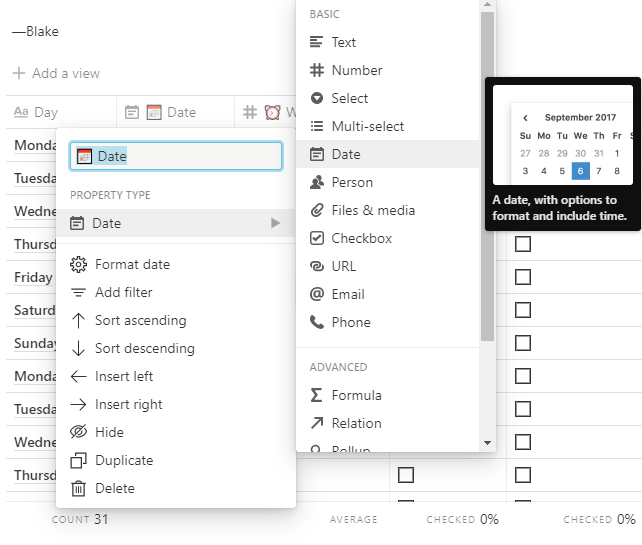
Each cell under the Date column will now have a mini calendar pop-up when clicked. Fill in the date for each corresponding day of the week.
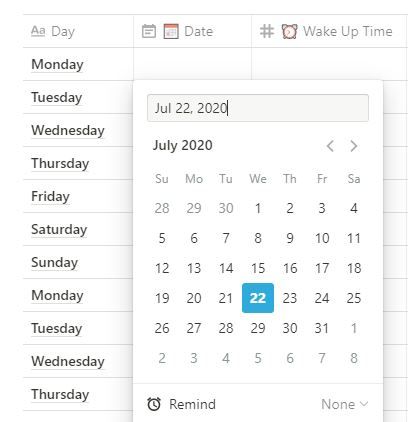
You will use the remaining columns for adding as many habits as you want to track. Click on the "+" icon on the final column to create as many columns as you need to display your habits. All of your habit columns should be changed to use the "Checkbox" property type.
Step 4: Add Your Habits
Now that you have your table formatted, it's time to think about what areas of your life you want to improve. Here are some examples of daily habits or routines I find useful for tracking:
- What time I wake up
- Exercise
- Stretch 15 minutes
- Time spent out in nature
- Read for 30 minutes
- Write 250+ words
- Code for 1 hour
- Sleep 7+ hours
You want to pick habits or routines that can be done each day and are easy to accomplish, given all of your other responsibilities. You also want to frame your habits using a pass/fail metric. You want to define them in a way where you have complete control over the outcome.
For example, if your goal is to increase your number of sales at work, setting a goal of making one sale per day is a poorly-defined goal. The outcome is out of your control since you can't force anyone to buy from you. A better goal would be to commit to making an "x" number of sales calls per day since you have complete control over the outcome.
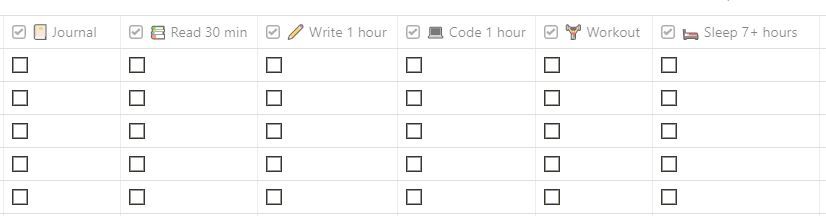
Once you've determined which habits are worth focusing on and filled out your table, it's time to put your tacker to use.
Step 5: Track Your Progress
Since we chose to format the habit columns using the checkbox property, tracking your progress is easy. Once you've completed a habit for the day, update your progress by checking the empty box assigned to the habit.
After a few days of tracking your progress, you will notice some nice streaks of checkmarks starting to form. Seeing how much progress you've made will give you an extra layer of motivation to not "break the chain":
"After a few days you'll have a chain. Just keep at it and the chain will grow longer every day. You'll like seeing that chain, especially when you get a few weeks under your belt. Your only job is to not break the chain."
—Jerry Seinfeld
Step 6: Analyze Your Progress
At the bottom of your table, it will give you several options for calculating your progress. You can pull up a list of options by clicking on the hidden cell under each column. I prefer using the "Percent Checked" option, but you can select whatever option works best.
The "Percent Checked" option will display what percentage of days out of the month you made any progress. For habits you're serious about adopting, you should strive for 100%.
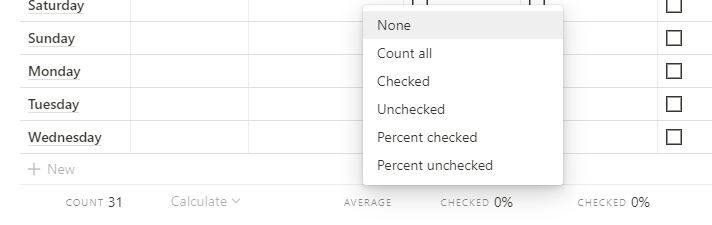
Once you've used your tracker for a month, look at your results to see where progress was made and what areas still need work. Decide what habits are still worth pursuing and which ones are better off being abandoned or redefined. While it's important to track your progress every day, I also find it useful to do a weekly review of my performance to see what's working and what isn't.
Free Habit Tracker Template
If you would rather save time building your tracker and get started right away, then click the link below to make a copy of the template I use. Once you've copied the template into your database, you can make as many changes to it as you like.
👉 Access your free habit tracker template.
And remember, a good habit tracker is only as useful as the habits you feed it. So if you want to learn more about how you can build good habits that stick, check out my book notes on Atomic Habits by James Clear.